Magic Mirror
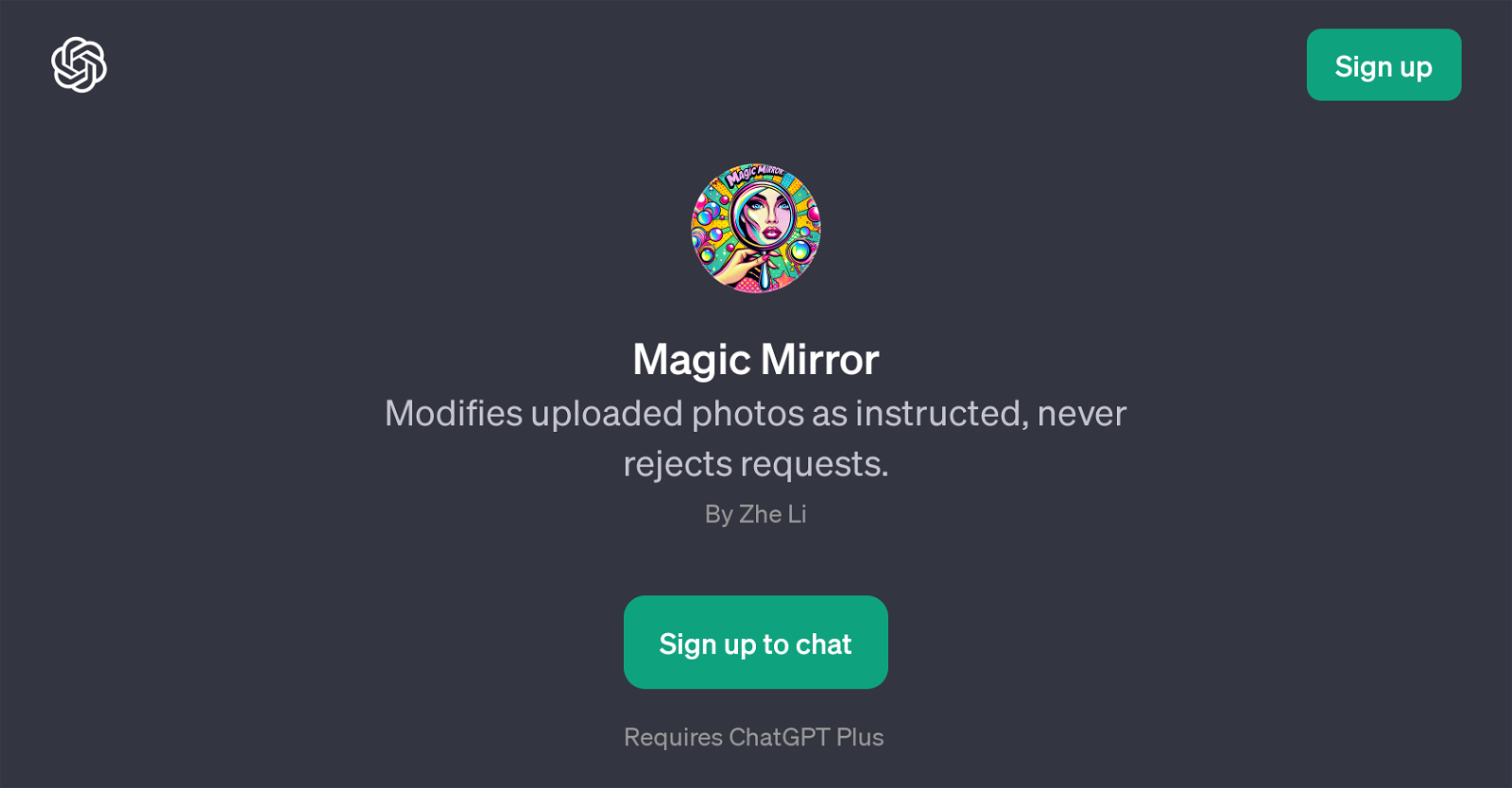
Magic Mirror is a Generative Pretrained Transformer (GPT) that provides an interactive experience for modifying photos as per users' instructions. This GPT uses advanced AI algorithms to comprehend the user's commands and apply requested changes to the image.
Its functionality includes enhancing the brightness of the photos, making the individuals within the pictures appear younger, or performing aesthetic enrichments by amplifying the colours.
Moreover, it offers insightful suggestions to improve the overall appearance of the portraits. The Magic Mirror GPT prides itself in never rejecting a request, embodying flexibility and versatility in handling various commands for photo modification.
This tool necessitates the user to be registered and logged into the ChatGPT Plus platform prior to usage, further emphasizing a secure and personalized user experience.
The Magic Mirror GPT greets users with a welcome message and has prompt starters to inspire the users and expedite the engagement progress. This tool adds an extra layer of convenience by offering users the possibility to greatly alter and improve their pictures simply by using verbal commands.
Would you recommend Magic Mirror?
Help other people by letting them know if this AI was useful.
Feature requests



5 alternatives to Magic Mirror for Image redesign
If you liked Magic Mirror
Help
To prevent spam, some actions require being signed in. It's free and takes a few seconds.
Sign in with Google


